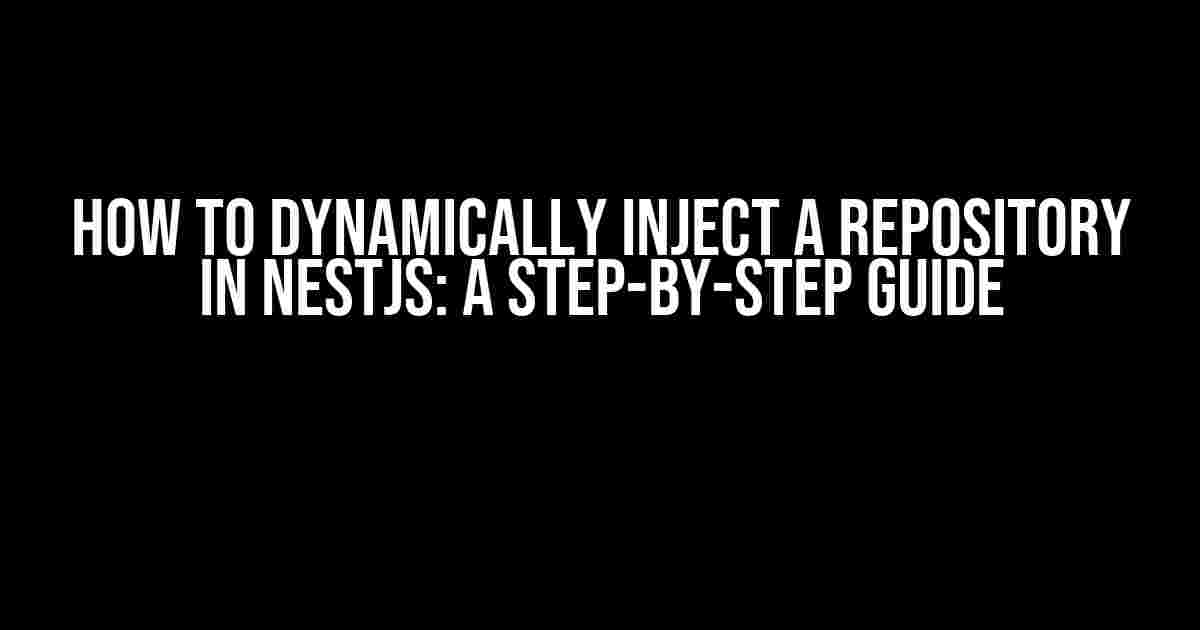Are you tired of hardcoded repository injections in your NestJS application? Do you want to take your application to the next level by making it more modular and scalable? Look no further! In this article, we’ll show you how to dynamically inject a repository in NestJS, giving you the flexibility and power to create a truly remarkable application.
What is Dynamic Repository Injection?
Before we dive into the nitty-gritty details, let’s take a step back and understand what dynamic repository injection is. In NestJS, a repository is a layer between your application’s business logic and the underlying data storage. Traditionally, you would inject a repository into a service using the constructor, like this:
<construct>
private readonly usersService: UsersService,
private readonly userRepository: UserRepository,
) { }
This approach has its limitations. What if you want to switch from a MongoDB repository to a PostgreSQL repository? You’d have to update the entire codebase. That’s where dynamic repository injection comes in.
Why Use Dynamic Repository Injection?
Dynamically injecting a repository offers several benefits:
- Modularity**: By separating the repository implementation from the application logic, you can easily swap out different repository implementations without affecting the rest of the application.
- Flexibility**: With dynamic injection, you can switch between different data storage solutions (e.g., MongoDB, PostgreSQL, MySQL) without having to rewrite your application code.
- Scalability**: As your application grows, you can add new repository implementations or modify existing ones without affecting the overall architecture.
How to Dynamically Inject a Repository in NestJS
Now that we’ve covered the benefits, let’s get our hands dirty! To dynamically inject a repository in NestJS, you’ll need to follow these steps:
Step 1: Create an Abstract Repository
First, create an abstract repository that defines the interface for your repository:
import { Inject, Injectable } from '@nestjs/common';
export abstract class AbstractRepository<T> {
abstract findAll(): Promise<T[]>;
abstract findOne(id: string): Promise<T>;
abstract create(entity: T): Promise<T>;
abstract update(entity: T): Promise<T>;
abstract delete(id: string): Promise<void>;
}
Step 2: Create Concrete Repository Implementations
Next, create concrete repository implementations that extend the abstract repository. For example, let’s create a MongoDB repository and a PostgreSQL repository:
import { Injectable } from '@nestjs/common';
import { MongoClient } from 'mongodb';
@Injectable()
export class MongoRepository extends AbstractRepository<User> {
private readonly collection: Collection<User>;
constructor(private readonly mongoClient: MongoClient) {
this.collection = mongoClient.collection('users');
}
async findAll(): Promise<User[]> {
return this.collection.find().toArray();
}
async findOne(id: string): Promise<User> {
return this.collection.findOne({ _id: id });
}
async create(entity: User): Promise<User> {
return this.collection.insertOne(entity);
}
async update(entity: User): Promise<User> {
return this.collection.updateOne({ _id: entity._id }, { $set: entity });
}
async delete(id: string): Promise<void> {
return this.collection.deleteOne({ _id: id });
}
}
import { Injectable } from '@nestjs/common';
import { Pool } from 'pg';
@Injectable()
export class PostgresRepository extends AbstractRepository<User> {
private readonly pool: Pool;
constructor(private readonly pool: Pool) {}
async findAll(): Promise<User[]> {
const result = await this.pool.query('SELECT * FROM users');
return result.rows;
}
async findOne(id: string): Promise<User> {
const result = await this.pool.query('SELECT * FROM users WHERE id = $1', [id]);
return result.rows[0];
}
async create(entity: User): Promise<User> {
const result = await this.pool.query('INSERT INTO users (name, email) VALUES ($1, $2) RETURNING *', [entity.name, entity.email]);
return result.rows[0];
}
async update(entity: User): Promise<User> {
const result = await this.pool.query('UPDATE users SET name = $1, email = $2 WHERE id = $3 RETURNING *', [entity.name, entity.email, entity.id]);
return result.rows[0];
}
async delete(id: string): Promise<void> {
await this.pool.query('DELETE FROM users WHERE id = $1', [id]);
}
}
Step 3: Create a Repository Token
Next, create a repository token that will be used to inject the concrete repository implementation:
import { Injectable } from '@nestjs/common';
export const REPOSITORY_TOKEN = 'REPOSITORY_TOKEN';
Step 4: Configure the Module
In your module, configure the providers to inject the concrete repository implementation:
import { Module } from '@nestjs/common';
import { UsersModule } from './users/users.module';
import { UserRepository } from './users/users.repository';
import { MongoRepository } from './repositories/mongo.repository';
import { PostgresRepository } from './repositories/postgres.repository';
@Module({
imports: [UsersModule],
providers: [
{
provide: REPOSITORY_TOKEN,
useClass: MongoRepository, // or PostgresRepository
},
],
})
export class AppModule {}
Step 5: Inject the Repository
Finally, inject the repository token into your service:
import { Injectable } from '@nestjs/common';
import { Inject } from '@nestjs/common';
import { REPOSITORY_TOKEN } from './repositories/repository.token';
import { AbstractRepository } from './repositories/abstract.repository';
@Injectable()
export class UsersService {
constructor(@Inject(REPOSITORY_TOKEN) private readonly userRepository: AbstractRepository<User>) {}
async findAll(): Promise<User[]> {
return this.userRepository.findAll();
}
async findOne(id: string): Promise<User> {
return this.userRepository.findOne(id);
}
async create(entity: User): Promise<User> {
return this.userRepository.create(entity);
}
async update(entity: User): Promise<User> {
return this.userRepository.update(entity);
}
async delete(id: string): Promise<void> {
return this.userRepository.delete(id);
}
}
Conclusion
In this article, we’ve shown you how to dynamically inject a repository in NestJS. By following these steps, you can create a modular, flexible, and scalable application that’s capable of adapting to changing requirements. Remember to keep your repository implementations separate from your application logic, and use the repository token to inject the concrete implementation.
With this approach, you’ll be able to switch between different repository implementations or add new ones without affecting the rest of your application. Say goodbye to hardcoded repository injections and hello to a more elegant and maintainable architecture!
FAQs
Got questions? We’ve got answers!
Q: What’s the difference between a repository and a service?
A: A repository is a layer between your application’s business logic and the underlying data storage. A service, on the other hand, encapsulates the business logic and interacts with the repository to perform CRUD operations.
Q: Can I use multiple repository implementations at the same time?
A: Yes! You can inject multiple repository implementations and use them conditionally based on your application’s requirements.
Q: How do I handle errors in my repository implementations?
A: You can use try-catch blocks to handle errors in your repository implementations. You can also use error handling middleware to catch and handle errors globally.
| Repository Implementation | Description |
|---|---|
| MongoRepository | Uses MongoDB as the underlying data storage |
| PostgresRepository | Uses PostgreSQL as the underlying data storage |
We hope this article has been informative and helpful in your NestJS journey. Happy coding!
Here are 5 Questions and Answers about “How to dynamically inject a repository in Nestjs” in a creative voice and tone:
Frequently Asked Question
Dive into the world of Nestjs and learn how to dynamically inject a repository like a pro!
Q1: What is the purpose of injecting a repository in Nestjs?
Injecting a repository in Nestjs allows you to decouple your business logic from the underlying database implementation, making it easier to switch between different databases or testing environments. It’s a key concept in Nestjs that enables you to write more modular, flexible, and scalable code.
Q2: How do I create a dynamic repository in Nestjs?
To create a dynamic repository in Nestjs, you need to create a repository interface that extends the `Repository` class from `@nestjs/typeorm`. Then, use the `@InjectRepository` decorator to inject the repository into your service or controller. Finally, use the `getRepositoryToken` function to get the repository token and pass it to the `inject` method of the `Injector` class.
Q3: What is the role of the Injector class in dynamic repository injection?
The Injector class in Nestjs is responsible for resolving dependencies and injecting them into your application components. In the context of dynamic repository injection, the Injector class is used to inject the repository instance into your service or controller, based on the repository token and the current module context.
Q4: Can I use dynamic repository injection with other databases besides TypeORM?
Yes, you can use dynamic repository injection with other databases besides TypeORM. While TypeORM is the default ORM solution for Nestjs, you can use other databases like Mongoose, Sequelize, or even custom database implementations. Just make sure to create a repository interface that matches your database schema and implement the necessary logic to inject the repository instance.
Q5: What are the benefits of using dynamic repository injection in Nestjs?
Using dynamic repository injection in Nestjs offers several benefits, including loose coupling between components, improved modularity, and easier testing. It also enables you to switch between different databases or testing environments without modifying your business logic. Overall, dynamic repository injection is a key concept in Nestjs that helps you write more maintainable, scalable, and flexible code.
I hope this helps!