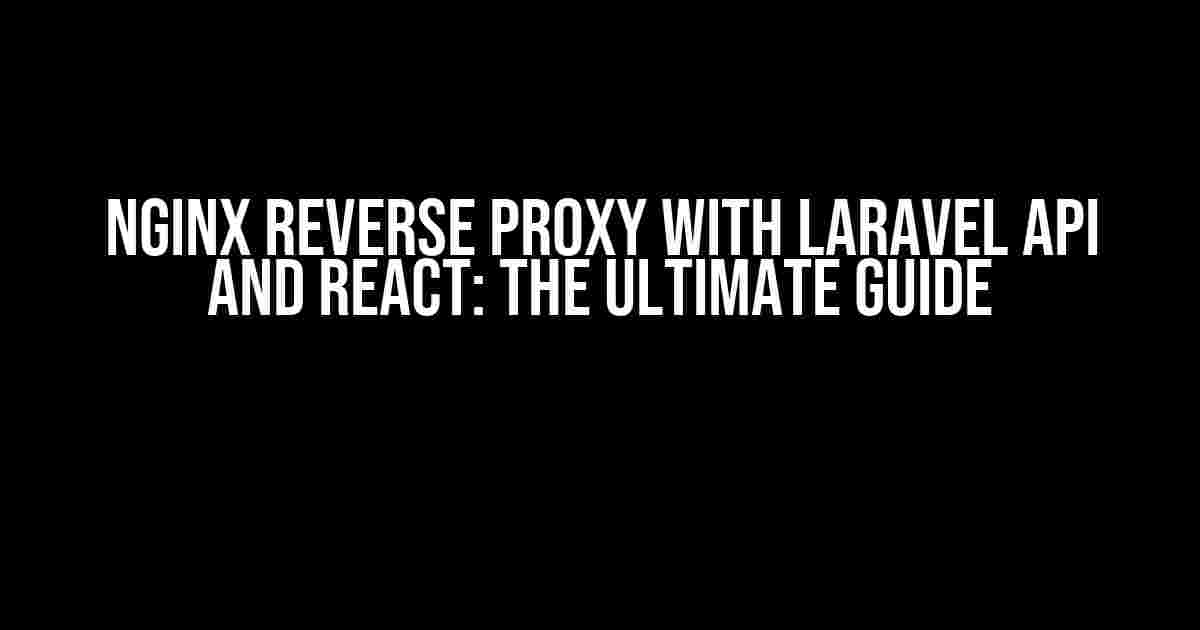Are you tired of dealing with CORS issues and difficulties in serving your Laravel API and React application from the same domain? Look no further! In this comprehensive guide, we’ll show you how to set up an Nginx reverse proxy with Laravel API and React, making your development life easier and more efficient.
What is a Reverse Proxy?
A reverse proxy is a server that sits between a client and a server, forwarding requests from the client to the server and then sending the response from the server back to the client. In our case, we’ll use Nginx as the reverse proxy to forward requests from the client (React application) to the Laravel API.
Why Do We Need a Reverse Proxy?
There are several reasons why we need a reverse proxy:
- CORS Issues: By default, web browsers block requests from a domain to a different domain due to security concerns. A reverse proxy helps us bypass these CORS issues, allowing our React application to make requests to the Laravel API.
- Simplified Domain Management: With a reverse proxy, we can serve both our React application and Laravel API from the same domain, making it easier to manage and maintain our application.
- Improved Security: A reverse proxy can help protect our Laravel API from direct access, adding an extra layer of security to our application.
Setting Up Nginx Reverse Proxy
To set up an Nginx reverse proxy, we’ll need to install Nginx on our server. If you’re using a Linux-based system, you can install Nginx using the following command:
sudo apt-get update && sudo apt-get install nginx
Once Nginx is installed, we’ll need to configure it to act as a reverse proxy. Create a new file in the `/etc/nginx/sites-available/` directory called `reverse-proxy.conf`:
server {
listen 80;
server_name example.com;
location /api {
proxy_pass http://localhost:8000;
proxy_http_version 1.1;
proxy_set_header Upgrade $http_upgrade;
proxy_set_header Connection 'upgrade';
proxy_set_header Host $host;
proxy_cache_bypass $http_upgrade;
}
location / {
proxy_pass http://localhost:3000;
proxy_http_version 1.1;
proxy_set_header Upgrade $http_upgrade;
proxy_set_header Connection 'upgrade';
proxy_set_header Host $host;
proxy_cache_bypass $http_upgrade;
}
}
In this configuration, we’re telling Nginx to listen on port 80 and forward requests to `http://localhost:8000` for the `/api` location and `http://localhost:3000` for the `/` location.
Creating a Laravel API
Next, we’ll create a simple Laravel API to test our reverse proxy. Create a new Laravel project using the following command:
composer create-project --prefer-dist laravel/laravel api
In the `routes/api.php` file, add the following route:
Route::get('/api/data', function () {
return ['message' => 'Hello from Laravel API!'];
});
Start the Laravel development server using the following command:
php artisan serve --port=8000
Creating a React Application
Now, let’s create a simple React application to test our reverse proxy. Create a new React app using the following command:
npx create-react-app client
In the `src/App.js` file, add the following code:
import React, { useState, useEffect } from 'react';
function App() {
const [data, setData] = useState(null);
useEffect(() => {
fetch('/api/data')
.then(response => response.json())
.then(data => setData(data));
}, []);
return (
{data && {data.message}
}
);
}
export default App;
In this code, we’re making a GET request to `/api/data` to fetch data from our Laravel API.
Starting the React Development Server
Start the React development server using the following command:
npm start
By default, the React development server runs on port 3000.
Testing the Reverse Proxy
Now that we’ve set up our reverse proxy, Laravel API, and React application, let’s test it out!
Open a web browser and navigate to `http://example.com`. You should see the React application loaded with the data from the Laravel API.
Troubleshooting Common Issues
If you’re experiencing issues with your reverse proxy, here are some common problems and their solutions:
| Issue | Solution |
|---|---|
| CORS issues | Make sure you’ve added the necessary CORS headers to your Laravel API responses. |
| 404 Not Found | Check that your Laravel API and React application are running on the correct ports (8000 and 3000 respectively) and that your Nginx configuration is correct. |
| Proxy issues | Verify that your Nginx configuration is correct and that you’ve restarted the Nginx service after making changes. |
Conclusion
In this comprehensive guide, we’ve shown you how to set up an Nginx reverse proxy with Laravel API and React, making it easier to develop and deploy your application. By following these step-by-step instructions, you’ll be able to bypass CORS issues, simplify domain management, and improve security.
Remember to test your reverse proxy thoroughly and troubleshoot any issues that arise. Happy coding!
Here is the FAQ about “nginx reverse proxy with Laravel API and React” in the specified format:
Frequently Asked Questions
Get your queries sorted about using nginx reverse proxy with Laravel API and React!
What is the primary use of nginx reverse proxy in a Laravel API and React setup?
The primary use of nginx reverse proxy is to securely expose the Laravel API to the outside world, while keeping it hidden behind a proxy layer. This adds an extra layer of security, load balancing, and flexibility to the setup.
How does the React application communicate with the Laravel API when using nginx reverse proxy?
The React application communicates with the Laravel API by sending requests to the proxy server (nginx), which then forwards the requests to the API server. The API server processes the requests and sends the responses back to the proxy server, which then forwards the responses to the React application.
What benefits does nginx reverse proxy bring to the security of the Laravel API?
nginx reverse proxy brings several security benefits to the Laravel API, including protection from IP spoofing, rate limiting, and SSL termination. It also hides the internal IP address of the API server, making it harder for attackers to target it directly.
Can I use nginx reverse proxy for load balancing in a Laravel API and React setup?
Yes, nginx reverse proxy can be used for load balancing in a Laravel API and React setup. By configuring multiple upstream API servers, nginx can distribute incoming requests across multiple servers, ensuring better performance and scalability.
How does nginx reverse proxy improve the performance of the Laravel API and React application?
nginx reverse proxy improves the performance of the Laravel API and React application by reducing the load on the API server, caching frequent requests, and compressing responses. It also enables SSL termination, which reduces the SSL overhead on the API server.